

Professional Games
I was a Programmer on ExciteBots : Trick Racing at Monster Games for Nintendo on the Nintendo Wii:
I was the Managing Programmer on Target Toss Pro : Bags for Incredible Technologies:
I was the Managing Programmer on Silver Strike 2007 Bowler's Club for Incredible Technologies:
I was also the Lead Programmer on Silver Strike Bowling for Incredible Technologies:
I was a Software Engineer on Golden Tee Live:
I have also done or redone most of the graphics for the 2.0 version of Zillions Of Games, please check that site out too.
I was a Software Engineer at The Learning Company (formerly MECC) on the titles Oregon Trail 3rd Edition, DVD, and 10th Anniversary
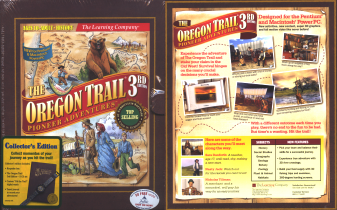
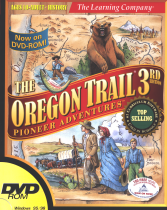
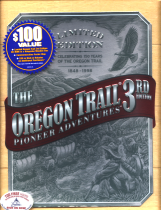
Professional Apps
At Jasc Software I was both a Localization Engineer for 9 foreign languages and an Installation Engineer for Paint Shop Pro 5,6, and 7, Jasc Media Center, and Animation Shop
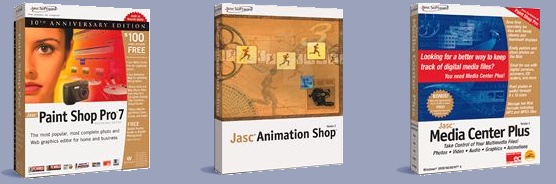
Personal Games
All the following games and apps on this page are Copyright 2006 Scott Haag unless it says I worked with another person, and then Copyright is partly mine and partly theirs, please do not use anything in them for your own use with out permission from their author(s).
Enjoy the games!
Top Games

|
|
|
Bowling Blast is the latest bowling game I have developed. It was programmed using Visual C++ 5, OpenGL, BASS sound system, and all the graphics, modeling, animation, sound, and code are by me. The goal is to start approaching a console feel on PC. Have a Blast with Bowling Blast! Let me know what you think, and check back for updated versions as I further develop this exciting new game! Featuring Minnesota Music from: Mary Louise Knutson, Johnny Clueless, and Vic Volare! |
|
|
|
MIDIJam is a program that plays back MIDI files in a visual form. It shows the exact notes played on 3D instruments in real time. The application currently displays and "plays" up to 92 different instruments that may be called on in a Midi file. I plan to continue adding to the application until all 174 instruments are displayed. Check the More Info page for MidiJam updates, changes, and some more pics! |
|
|
|
This is a tool to design maps for the board game HeroScape from Milton Bradley. It supports the basic set, forest set, and lava set currently. Plus several of the figure sets expansion land tiles. It can output BMPs for each level, so you can chop them up and print them out for your gaming sessions, or to post up to the web. |
|
|
|
Now you can play chess in Windows, in 3D or 2D, for free! Have fun with the rotate-able, tilt-able, scale-able interface. Play against multiple computer opponents, from easy to hard. Helpfully shows moves that are legal, for the learning chess player! Now with multiple chess boards to play on. Enjoy the power and fun of chess! Copyright Scott Haag 2005 |
Bowling Games

|
|
|
Bowling Blast is the latest bowling game I have developed. It was programmed using Visual C++ 5, OpenGL, BASS sound system, and all the graphics, modeling, animation, sound, and code are by me. The goal is to start approaching a console feel on PC. Have a Blast with Bowling Blast! Let me know what you think, and check back for updated versions as I further develop this exciting new game! Featuring Minnesota Music from: Mary Louise Knutson, Johnny Clueless, and Vic Volare! |
|
|
|
My 2nd bowling game, and my first big project in OpenGL. All animations in here were done in code. The pin physics are based on those used in the original Bowling Max, lots of random, and lots of pins sliding through each other. This is what I was trying to fix with Bowling Blast. My real bowling scores have increased with all this working on games, or is it that my real bowling improves, so I improve my bowling games! :) |
|
|
|
My first foray into the Bowling game genre. This is done using MFC calls in a dialog app. Still one of my favorite games I have ever made. It's simple, fun, recreates lane oil and lane warping (different each time you play, just like in real bowling). It's simple interface is similar to those used in golf games. Set your position, your aim, then the meter comes back to set your power, and when it moves forward, stop it at the line pointing straight up to go straight, to the right of that for right hook, and left of that for left hook. Try to get a 300! I still haven't. |
|
|
|
This is what I wrote after Bowling Max 3D. The plan was to totally develop the 3D physics needed for a better pin simulation, then copy those C++ out to a different directory, do the game development, and then if I needed to do fixes to the physics, copy the files back here and work on it some more. Well, that still might work, but I did a lot of work on them in Bowling Blast, so the backward compatibility would need some work. This is where I learned about Matrix math and Quats. They are needed to spin a ball on 2 axis, so that you can always apply more spin to either axis and have it rotate right. |
Chess Games

|
|
|
Now you can play chess in Windows, in 3D or 2D, for free! Have fun with the rotate-able, tilt-able, scale-able interface. Play against multiple computer opponents, from easy to hard. Helpfully shows moves that are legal, for the learning chess player! Now with multiple chess boards to play on. Enjoy the power and fun of chess! Copyright Scott Haag 2005 |
|
|
|
I wrote a program a few years ago to read PGN files (they are text files representing chess games, you can download them from the Internet and see games play hundreds of years ago, or today's latest championships). Once I got that going, I put a shiny Direct Draw face on it, and this is it! It's meant to study chess games with, by watching the masters play, or by watching games you have played in ChessMaster or other programs, and saved to PGN format. |
|
|
|
I took my PGN code and created this 3D version using OpenGL. You can use the arrow keys to rotate the camera and +/- to zoom. ENTER skips to the next game in the file. This one doesn't have the nifty CFG program that it's 2D brother has, but it represents some of the first 3D models I made in MilkShape3D. |
Music Apps

|
|
|
MIDIJam is a program that plays back MIDI files in a visual form. It shows the exact notes played on 3D instruments in real time. The application currently displays and "plays" up to 92 different instruments that may be called on in a Midi file. I plan to continue adding to the application until all 174 instruments are displayed. Check the More Info page for MidiJam updates, changes, and some more pics! |
|
|
|
Direct Draw simulation of various effects I thought of doing with a pin board. You know those things that you see when you go to the science museum or whatever, and you can push your hand or face into them and it makes a raised imprint on the surface from the pins being raised up? Well, this is my take on that. Works great with some good tunes in the background! When I was setting this web site up, and ran this on my current 1800Athlon, wow it cruises, it was developed on a Pentium II 350, if I work on this more, I'll have to get it to sync with the clock, so it runs the same everywhere. |
|
|
|
MusicFest is a program I wrote in the later part of 2002. The goal is to learn the notes normally displayed on the staff, and their locations on the music keyboard. Drills include, naming the note (A,B,C,etc), picking the note out on the keyboard (either the graphic one, or your MIDI keyboard hooked up to your PC), and it also can record your practicing and play it back. Good for listening to how your songs sound that you are practicing. |
|
|
|
Modley - you could say this was MIDIJam 1.0, sort of. It's for DOS, and is based on the MOD music format. You can run it with a "/c" after the MOD filename, this will allow you to tell the program what each sample does visually. They can trigger instruments, colored lights, strobes, etc. Fun little app. Wish I had a better DOS emulator to use it with. Let me know if you find one that works well for it. |
|
|
|
A play along drum kit for DOS. This allows you to play the drums using your computers keyboard. I know I had at least a few jam sessions where we tried to use this to fill in for having a real drum kit. Let's say it's more challenging then drumming for real! :) |
Joyous Rebel Family of Games

|
|
|
A strategy game created based loosely on the world of Joyous Rebel, the RPG series that I created for DOS. This was done in Direct Draw, after realizing that OpenGL was too taxing on my Pentium II/350. Funny thing is, this still seems to tax systems, and it's just 2D! :) As far as this got is where it sits now, it's multi-player, you can save out your turn, e-mail the save file to your friend, he/she can take their turn and send it back, and then you make your move. These represent some of my favorite 2D sprites. |
|
|
|
The first version of Joy Strategy. This is done in OpenGL, and was too taxing for my PentiumII/350 to go into fully modeled characters. So I opted to switch to Direct Draw. So the Direct Draw version has the full rule set, where as this is just starting the moving and attacking phases. But, it's a good example of a scrolling height-based HEX map. Originally I was thinking of doing a Battle-Tech style game. |
|
|
|
Over 3 and a half years in the making! Joyous Rebel 2 was my second role playing game. It was probably about 400 hours short of being completed. Now it's a little out dated to finish. Maybe I'll try and do it for Nintendo DS or something. It had my most advanced tile system to date, with flowing water, clouds, multi-level buildings that would draw the level you were on all the way down to the ground, and if you were outside would show up as a solid building, until you either went inside, or were behind the building, and needed to only show the first level so you could see where you were. It had a 2 handed combat system, which at the time (1995-1998) was pretty revolutionary. This allows your characters to get two hits for each attack, but it also used a system where anytime there was a combat, both sides got to fight. So if you went out to hit a bat, if you didn't kill it, it got to attack back. Then if it didn't kill you, you could attack back with your other hand if you had a weapon in it! The cave/dungeon system had an active lighting system that added a lot of atmosphere to the game. When I became a Christian in November of 1998, I wasn't sure what I should do with my life, and so I took the first break I had taken from Joyous Rebel 2 to re-evaluate things. Unfortunately I never got back to finishing it, and now it doesn't run too well. Maybe someday we'll have super computer that will be able to run DOS stuff well again! :) So check out this much of the journey, it's a fun ride. Let me know if you find a good DOS emulator that this runs well in. DosBOX seems to do ok. |
|
|
|
This was a graphics engine I was working on for Joyous Rebel 2. I don't remember why I decided not to go this way, probably because of memory usage. But it's still need to look at it. It was basically drawing really tall skiny tiles to create everything in the world. There are no interactive objects or collision detection in this demo. But you can modify the terrain if you check out the "readme.txt". |
|
|
|
Joyous Rebel 1 was my first program in C/C++. It was also the first RPG I wrote. It took a year to complete. It was also the first game that I tried to do via Shareware. This is the full version on my site, no need to register! :) My goal when making this game was to keep it simple, so everyone could learn it quick. To achieve this, all the action keys in the game are ASDF, your home row friends you put your hand on when you go to start typing. A switches between attack and move mode. S shoots things, if you are in a boat with a cannon or carrying a bow type weapon. D is the "do it" key, this lets you open doors, push things around, etc. One of the unique things you could do in Joyous Rebel was chop down the trees, then push them around and throw them in the water. You could also push the bodies of your fallen foes around and shove them in the water too. F was fiddle with inventory, this let you equip stuff from your inventory. The underground was a constant environment in here, so you could enter a cave on one continent, go deep underground and come out on a different island! |
|
Joyous Rebellions of Jive Culture
|
|
This was where Joyous Rebel all started, back then it was called Joyous Rebellions of Jive Culture, and shortened later to Joyous Rebel. This was really my first C program, but since it grew up into Joyous Rebel 1, they are sort of one in the same. In this game, you can run around, equip and unequip your sword with ENTER, swing at trees by running into them, use the D key to open doors, and hop on the boat and ride around the ocean. The excitement was just beginning! |
|
|
|
White Mountain alpha version - an off shoot of the Joyous Rebel franchise. This was going to be a War Song (on the Sega Genesis), type of game. It's a turn based strategy game. When you click on a unit, you can see where it can move, if you click on an enemy (the purple skinned guys are the bad guys in this version), then you goto a side view action battle screen. You'll see the two armies battle each other. I'm still trying to track down the last version of this game. This was an early prototype. I know I had a version where the archers shot arrows, the magicians shot fireballs, and some other features were in there. |
|
|
|
Here is one of the last versions I could find of White Mountain. This screenshot shows some of my last guys I created for the game (the white armored guys on the left), versus some of my friend Chris Kyarsgaard's guys on the right side of the screen. This was a game we were working on together, Chris' nickname is Ieyasu, so I call him "Ie", hence the nickname of the game. The map graphics for this version are all mixed up, but they do show some cool promise! Maybe some day I'll find a version after this that has a correct map and stuff. Oh the joys of trying to dig stuff up from years and years ago! |
|
|
|
Daves Game - a game that Dave Dutcher was programming and I was doing the art for. It's a RTS game, where in this particular scenario your trying to defend a castle against a charging army. Some of my favorite character art was in this game. Read the Readme for the controls I know of. |
Board Game Apps

|
|
|
This is a tool to design maps for the board game HeroScape from Milton Bradley. It supports the basic set, forest set, and lava set currently. Plus several of the figure sets expansion land tiles. It can output BMPs for each level, so you can chop them up and print them out for your gaming sessions, or to post up to the web. |
|
|
|
Here it is to enjoy, the beginnings of my 3D programming. It was going to be a Dice roller originally, where you could pick out how many dice of what types you wanted to roll, then roll them in 3D! But, then I decided to make it a Yahtzee clone, and so now it rolls 5 6-sided dice, and you can click them with the pointer finger to pick out which ones to re-roll. Then go click them outside the box, and it re-rolls them. One of my first OpenGL attempts. I should re-do this at some point, with all my new OpenGL and modeling knowledge. |
|
|
|
Another Checkers game my friend Dave Dutcher and I worked on. This time all I did was the cursors, checkers, board graphics and maybe the icon. Dave Dutcher did all the programming on this one, AI, UI, etc. |
|
|
|
This is a checkers game my friend Dave Dutcher and I were working on. I did all the graphics, and he did the AI programming. I think I may have done the game and UI programming. Anyway, it was going to have 2D and 3D views, the 3D view never got finished from what I can tell. But you can at least see how it started! 2D works, you can challenge 3 skill levels of computers, or have the computer face off against itself, or take on a friend in a 2 player version. |
Arcade Games

|
|
|
My take on the Namco classic's Pac Man and Ms. Pac Man. The original ideas these games are based on are copyright Namco, this version is done completely by me. This is done in Direct Draw using windows sound functions for the WAVs. The level editor included in it was created by my friend Chris Kyarsgaard in Visual Basic. |
|
|
|
Go Carts, an overhead Micro-Machine style racing game. Direct Draw. Go fast, and watch out for those other cars! The track layout program (not included in this ZIP) was created by Dave Dutcher in Visual C++. |
|
|
|
An old DOS classic of mine. This is my take on the Iron Man Super Off Road type game. I was having trouble with wall collision (so I took the walls out) and car AI, but it was a start. I want to do this type of game again one of these days, but now I could do it in full poly, still wouldn't make the car AI any easier. :) |
|
|
|
My Excite Bike type game. I was going to try and get it somewhere between Excite Bike and BMX from California Games on the Atari Lynx. Well, this is as far as it got, single player races to the finish line. Some day I should take another crack at this. The funny thing was, I mostly remembered Excite Bike from seeing it in an arcade in Chicago while visiting for my Aunt and Uncles wedding, but that was before the NES was out, and I was sure the dude could flip all the way around, so in my version, you can. Don't land on your head! :) |
|
|
|
Lobster is my artillery game. Similar to Scorched Earth or that type of game. It's fairly simple, with just a few weapons and stuff, but I enjoyed making the rocket trails and exploding terrain and stuff. It's no Worms, but someday maybe I'll try and take them on! |
|
|
|
Pinny was my attempt at doing one of those 2D pinball machines. It sort of works! :) You can bump the ball around with SPACE, A, and D keys. I learned a few years ago how those old tables actually did their collision, so who knows maybe one day I'll try one like this again. |
|
|
|
Forget RockStar Presets PingPong, this is great 2D ping pong action! :) This was kinda fun to go back and revisit. The only real scoring in this is who's floor it hits, the other guy gets a point. You don't have to do legal serves or anything. Just whap the ball over there and hope he can't hit it back! :) Hint: Hold down CTRL first, then hit ENTER to toss the ball up, then let go of CTRL when the ball is at the right height. |
Puzzle Games

|
|
|
This is a remake and update of my game Puzzler. Basically if you have played those 15puzzles you get at the dentist, then you know how to play this. Fire it up, press the arrow keys to move the blocks around, try to form the picture in the upper left hand corner. If you form it, you move on to the next puzzle. More puzzles were added today and I added a save feature, so when you come back to it, you are where you left off. Have fun and happy puzzling! |
|
|
|
This was my first work in a program similar to AuthorWare called Illuminatus. It's kinda like Myst exploring a room I rendered in Vivid Ray Tracer. You can click around on different parts of the room to explore it, and hover the mouse over different things to hear me explain what they are in funny voices. |
|
|
|
My take on Tetris. As you complete certain requirements you unveil pictures of my kitties over the on the right. Funny story about this game. There is a bass player from the band Fire Hose and then he went solo, anyway, his name is Mike Watt. Well, it sounds like your saying My Qwat, so when I started my clone I decided it was My Qwat :) Anyway, a buddy of mine took a copy of this on a floppy to a show Mike was doing in town, and he had it on stage, took it out of his shirt pocket and told the crowd "some dude made a game and we'll give it the jam test!", he put it back in his pocket and played the rest of the gig with it there. Not sure if he ever played it, probably not, as I think he's a Mac user. |
|
|
|
Puzzler - this was done back in 1998. It's the predecessor to PuzzlerGL. I just tossed the Joyous Rebel 2 title screen into this to give it some more unique puzzles. Have fun sliding pieces around to form the original picture. Comes with a PCX of all numbers, so you can pretend your waiting on some kind of appointment while doing a 15 number puzzle! :) |
Ski King Series of Games

|
|
|
An update to a series I was doing in DOS. This was started a few months ago, but then Bowling Blast took over, so it's very unfinished. Just kind of a tech demo at this point. And it doesn't run well on most systems. Oh well, again, I learned so much on Bowling Blast, that if I get back here, I should really be able to do some cool stuff. |
|
|
|
A new sideview ski jumping varient of the Ski King franchise. This only got as far as a prototype, but it was getting there, give it a whirl! You can hit enter to start skiing, then you can hit up or down arrows to do a couple tricks, make sure you are done with your trick before you hit the ground again. I think I was going to have this either as a separate trick mode, or it was going to happen as you hit a jump in the traditional 2D overhead mode. |
|
|
|
The evolution of Ski King, in this version, you could slalom with the arrow keys. They applied a rotation to your skier, instead of forcing a 45 degree turn. So you could carve a lot better. Another new addition to this was jumps, now you could take to the air, and you had to land in a similar angle to the one you took off in, or you would crash I believe. It also had either the traditional ski for as long as you can mode, or a increasing difficulty hill mode, where you start short, and each hill gets longer. |
|
|
|
My friend Dave Dutcher wrote a text based skiing game, and I wanted to see if I could move that into the graphics realm. Here it is, Ski King 1! :) I think this took just a few nights. It's nothing fancy, just a downhill skiing game, where you hold down the right and left arrow keys to steer and avoid the trees. It also had 4 different vechicles, skis, snowboards, tubes, and a snowmobile. |
Q-Basic Days

|
|
|
SWFIGS - is a Star Wars figure database that I created with and for my friend Matt Schulz, and all the collectors out there. These days it's out of date, but it's still kinda fun to see database power in Q-Basic! |
|
|
|
Hoyte - my first QBasic program. You select two of my friends and then let them battle it out! Some have funny fatalities or sayings. This was originally created when I thought all games being made were impossible to beat, so in the first version you were supposed to be "playing" the guy on the left while the guy on the right just shot you till you died. It was funny watching people try to figure out the "controls" before they died. Ah, the classics! :) |
For my older games, check out my old site till I get the older games on this
site (I can't update that site anymore, that's why it's so old and has broken
links)
http://www.geocities.com/Athens/Acropolis/2805
Most of these games probably don't have instructions, and aren't guaranteed to run on your machine, but hey, this is all for fun right? :) Some are incomplete, and some have lots of those "I would add this if I had the time" feature lists strewn about my room here somewhere, but hey, they are free and I learned from each one!
Contact me: Scott Haag
All contents and games Copyright 2009 - Scott Haag